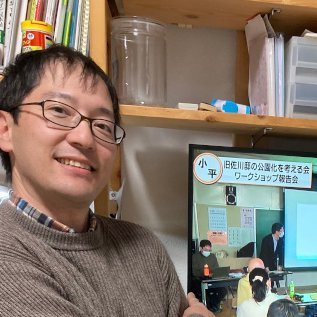Docusaurusはスゴイね🦖
-1ヵ月弱使いましたが、このDocusaurus(ドキュサウルス)は数あるCMSの中でも秀逸です。
+Docusaurusの注意書きや警告文のタイトルを見出しにして、目次にも乗せる方法
· 約17分
Docusaurus🦖
+1ヵ月弱使いましたがこのDocusaurus(ドキュサウルス)は数あるCMSの中でも秀逸です。
文書作成と管理が容易で、拡張の自由度も非常に高く、完全なオープンソース。
-議員活動に重要な「資料を作成しまとめて公開するツール」として現状の最適解ではないでしょうか。
+議員活動に重要な「資料を作成しまとめて公開するツール」として現状の最適解と感じます。
facebookが母体なので色々と気になるところですが、Reactを初めとして有益なソフトウェアを完全なオープンソースとして提供してくれていることは純粋にありがたいと感じます。
Admonitionのタイトルが見出しにならない
@@ -34,7 +34,7 @@Admonitionの記法(mdもしくはmdxに記載)
:::info
#### テスト
~文章~
:::
見た目がイマイチになります。
備考
テスト
~文章~
ほかのユーザーからの要望も上がっており、私も少し不便に感じていたので、次の仕様になるようカスタマイズしました。そのカスタマイズ方を紹介する記事です。
+ほかのユーザーからの要望も上がっており、私も少し不便に感じていたので、次の仕様になるようカスタマイズしましたのでその方法を解説します。
カスタマイズ後はどうなるか
後述のカスタマイズをすると、Admonitionのタイトル部に(通常の見出しmarkdownと同様に)#を冒頭に2個以上入れる ことで見出しになります。またTOCにも反映されます。#を2個以上としているのは、H1をAdmonitionには使わないはずのため。また#を入れない場合は見出しにならず、TOCにも反映されません。
タイトル冒頭に#を入れた場合
@@ -108,6 +108,6 @@Layoutファイルを次のように変更するのみです。
src/theme/Admonition/Layout/index.js
import React from 'react';
import clsx from 'clsx';
import {ThemeClassNames} from '@docusaurus/theme-common';
import styles from './styles.module.css';
import headingStyles from '@docusaurus/theme-classic/lib/theme/Heading/styles.module.css';
function AdmonitionContainer({type, className, children}) {
return (
<div
className={clsx(
ThemeClassNames.common.admonition,
ThemeClassNames.common.admonitionType(type),
styles.admonition,
className,
)}>
{children}
</div>
);
}
function AdmonitionHeading({icon, title, id}) {
let depth = 0;
let trimmedTitle = title;
// titleにHTML等が含まれている場合は文字列ではなく配列になる
if(typeof title === "string") {
// 文字列冒頭の#の数を数える(
depth = title.match ? (title.toString().match(/^#+/) || [''])[0].length : 0;
// #を省いたタイトルを得る
trimmedTitle = depth > 0 ? title.replace(/^#+/, '').trim() : title;
} else if (typeof title[0] === "string") {
depth = title[0].match ? (title[0].match(/^#+/) || [''])[0].length : 0;
trimmedTitle = depth > 0 ? [title[0].replace(/^#+/, '').trim(), ...title.slice(1)] : title;
}
// スクロール位置調整のcss
const classNames = clsx("anchor", "title", headingStyles.anchorWithStickyNavbar);
// depthに応じて見出しタグをレンダー
return (
<div className={styles.admonitionHeading}>
<span className={styles.admonitionIcon}>{icon}</span>
{(() => {
if (depth == 3) {
return(
<h3
id={id}
className={classNames}
>
{trimmedTitle}
</h3>
)
} else if (depth == 4) {
return(
<h4
id={id}
className={classNames}
>
{trimmedTitle}
</h4>
)
} else if (depth == 5) {
return(
<h5
id={id}
className={classNames}
>
{trimmedTitle}
</h5>
)
} else if (depth == 6) {
return(
<h6
id={id}
className={classNames}
>
{trimmedTitle}
</h6>
)
} else {
return(
<>
{trimmedTitle}
</>
)
}
})()}
</div>
);
}
function AdmonitionContent({children}) {
return children ? (
<div className={styles.admonitionContent}>{children}</div>
) : null;
}
export default function AdmonitionLayout(props) {
const {type, icon, title, children, className, id} = props;
return (
<AdmonitionContainer type={type} className={className}>
<AdmonitionHeading title={title} icon={icon} id={id} />
<AdmonitionContent>{children}</AdmonitionContent>
</AdmonitionContainer>
);
}
上記を設定後、npm start等の再起動が必要です。
-以上です。
以上です。